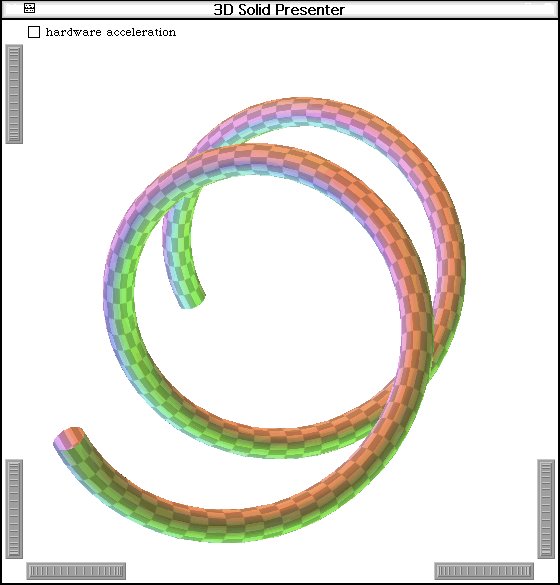To use program files with Maxima, you should create a directory user as a subdirectory of the home directory of Maxima (named Maxima-5.9.1 in the Windows ditribution.) When you copy procgram files into that directory, you can load them without a path name.
To use the code from the previous chapter, copy the file tubeplot2.mc into the user directory, start MAxima and type
batch(tubeplot2);
Note that you do not use string quotes and that you do not type the file extension.
Maxima executes all statements in the file to be loaded. The following
definitions are read from tubeplot2:
rotateLeft, cross, tangent, binormal, normal, tube.
We can now define a spacial curve:
helix(x) := [5*cos(x), 5*sin(x), 2*x];
helix(x) := [5 cos(x), 5 sin(x), 2 x]
and compute a tube with radius 1 around that curve:
tube(helix, 1, t, rho);
2 sin(rho) sin(t)
[----------------- - cos(rho) cos(t) + 5 cos(t),
sqrt(29)
2 sin(rho) cos(t)
- cos(rho) sin(t) + 5 sin(t) - -----------------,
sqrt(29)
5 sin(rho)
2 t + ----------]
sqrt(29)
This is a parametric representation of a surface in space. We can try to draw it with the function plot3d:
plot3d(%, [t,-2*%pi, 2*%pi],[rho,0, 2*%pi], ['grid, 100, 18], [gnuplot_preamble, "unset surface"]);
Regrettably, the gnuplot does not produce very good graphics. For really good graphics it is often better to use other graphic programs. This image was produced with Squeak and OpenGL: